Easy video to GIF conversion
15 Aug 2016If, like me, you’re crawling GitHub for the latest awesome UI libraries - you know how frustrating it is when the author “forgot” to insert a visual representation of its valuable work. Some are kind enough to insert a screenshot but are relying on a Youtube link - which add a lot of friction.
Since GitHub doesn’t support video embeds, we have no choice but to use GIF - and as a publisher I sporadically needed a tool able to do that seamlessly without leaving the comfort of my keyboard.
Here come my little handy script, which is a wrapper around ffpmpeg and imagemagick:
$ video2gif.sh -h
Usage: video2gif.sh [OPTIONS...] <filename>
Convert a video to GIF.
Example: video2gif.sh -r24 -w320 -f3 video.mp4
GIF format:
-r <fps>, set framerate
-w <width>, set width in pixel
Color optimizations:
-d <size>, enable color dithering with <size> pattern
-f <percent> enable color fuzzing
Output selection:
-o <filename>, output to <filename>
Other options:
-i, open folder after image extraction and before conversion
The -r switch will set the desired framerate while the -w switch will set the output width in pixels. From my own experience, a framerate between 12fps and 18fps will fit most cases. The -d and -r switches may shrink the resulting size further by adding some color dithering/fuzzing.
You’ll find below some outputs with varying dithering/fuzzing settings, at a fixed framerate of 15fps:
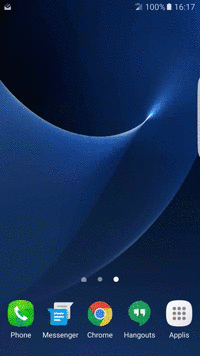 |
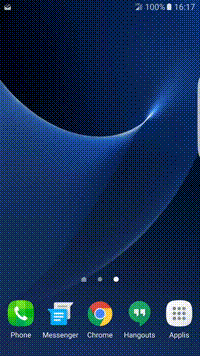 |
 |
Enjoy!







